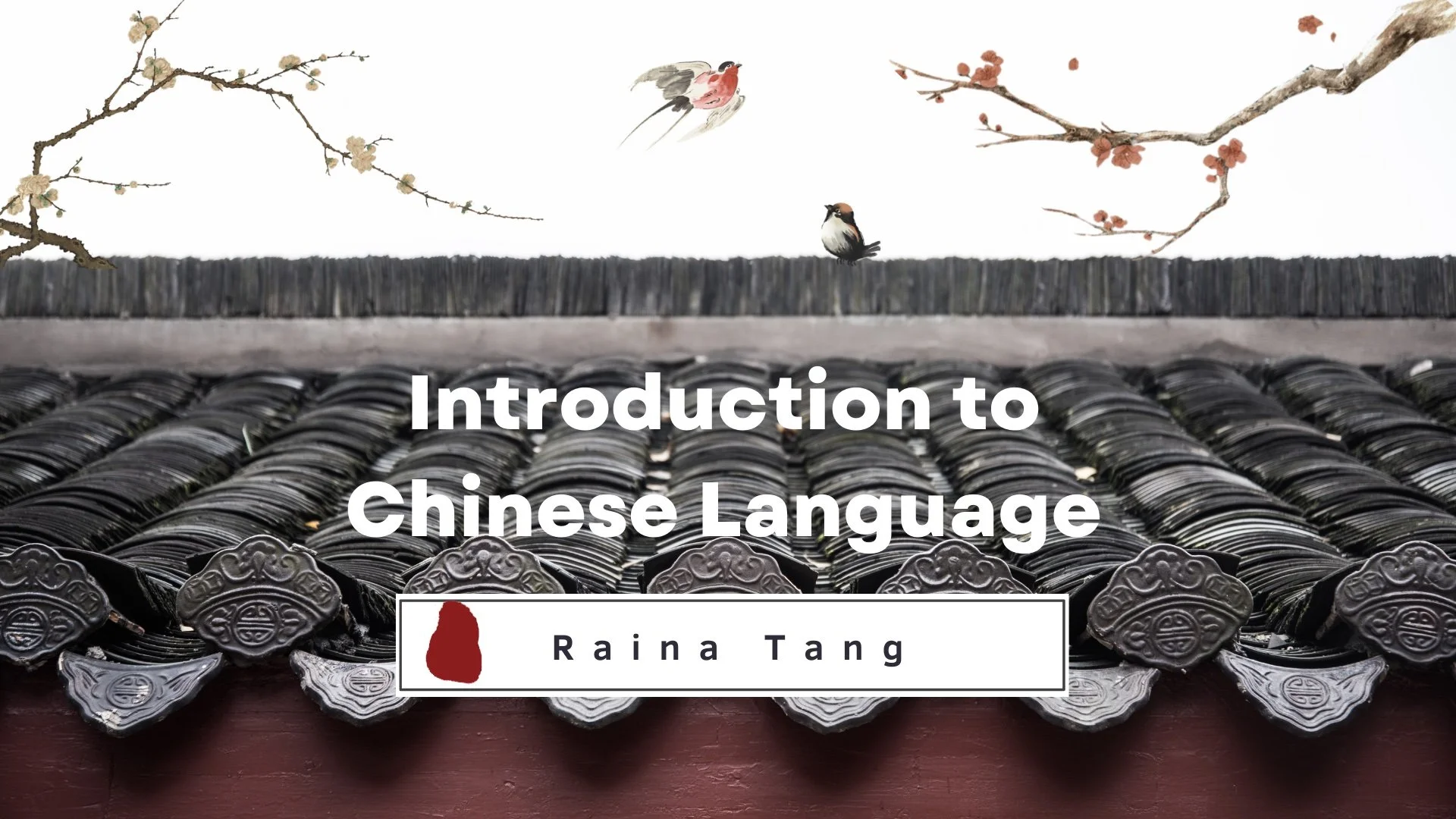Overview
The project is an interactive online and mobile demo course for Chinese language learners. The goal is to develop engaging and interactive explanations that make it easy for learners to understand the Chinese language, Chinese history, and even cultural values.
Audience: Adults
Responsibilities: Instructional Design, Presentation Development, Content Creation
Tools Used: Articulate Storyline, Adobe Illustrator, Canva
Problem and Solution
Learning a language is a complex, time-intensive task that requires dedication, persistence, and hard work. Static PowerPoint presentations may be great for big meetings or conferences. However, Static PowerPoint hard to provide viewers with a more in-depth experience guided by themselves. Interaction increases audience engagement. Interactive PowerPoint presentations provide a powerful way to connect with and engage an audience for a wide variety of purposes.
Process
Creating this project was an ongoing process that required constant analysis and iteration. With ongoing feedback and user testing, I was able to develop a polished final version of this product. I designed and developed this eLearning experience from start to finish. To accomplish this, I created an action map, designed visual mockups, and, finally, developed the final product.
Action Map
The purpose of the action map was to clarify what points I needed to add to the interactive project. I was able to identify important actions that needed in the PPT, which helped me create an immersive and real-world eLearning experience.
Visual Mock-Ups
I used Canva to create visual mockups to get a better sense of what the project would look like. This was a crucial part of creating the eLearning experience because it allowed me to quickly iterate and apply feedback to my slides before developing in Articulate Storyline 360. I selected a color theme that aligned with the Chinese culture and chose a font type and weight for all headings and body text. I sourced graphics and used Adobe Illustrator to edit them to fit the color palette before importing them into the layouts I created in Canva.
Full Development
The full development of this project was challenging but rewarding. I learned the complex functions of Articulate Storyline quickly and worked to apply them in a timely manner. I am most proud of the look of the final entrance and exit animations because they give the project a smooth, streamlined feel as the user moves through the scenarios. This proved to be the most time-consuming piece of the project, because I learned how to create variables, adjust variables with triggers, and add conditions to triggers that are based on the choice that the user selects. Learning these functions was important because they allow the learner to advance through a course that has smooth, consistent animations regardless of the answer choice.
Takeaways
This project helped me gain a stronger sense of the instructional design process from beginning to end. I learned how to design, develop, and refine a learning experience that was scenario-based and addressed real-life performance problems. I discovered how essential action mapping is because it allowed me to organize my thoughts.
The development phase of this project was instrumental in gaining a deeper understanding of tools that help create professional and quality eLearning experiences. I’ve discovered just how much every detail counts in the learning experience - from buttons, spacing, text font and weight, and consistent animations - these details make a big difference between an experience that is mediocre and outstanding.
Knowing the right tools - and becoming skilled and comfortable with them - helped me achieve a product that was clean, consistent, and vibrant. Although there is always room for growth and improvement, I have a solid grasp of the skills and tools needed to develop professional and high caliber eLearning.